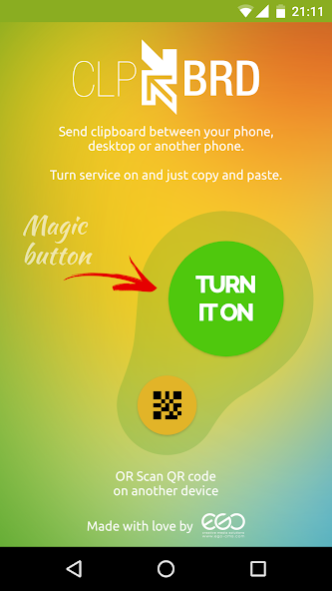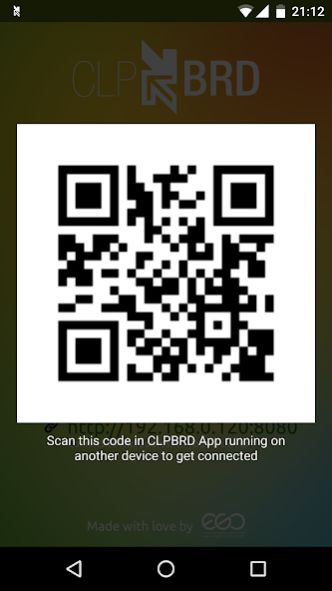Clipboard CLPBRD 0.9.42
Free Version
Publisher Description
CLPBRD is a free application to simplify text transmission between clipboards on several devices. To transmit data CLPBRD uses local network with all the devices logged on.
Transfer text information from your mobile phone to desktop browser and back. Exchange data between phones. Everything is easy!
Text transmission between mobile phone and desktop:
Push “Magic button” launching the service. Enter IP address the app shows into browser URL bar. Ready! You see CLPBRD service desktop interface with text input field for sending data to phone clipboard. As long as you input and send text from this page, your phone clipboard receives it. The text copied on your phone will be immediately sent to input field of CLPBRD browser page.
Text transmission between mobile phones:
You can transmit text between phones by using semiautomatic mode (without installing the app on the second device). Open the browser on the phone that needs to be coupled and enter IP address from the other phone app interface into browser URL bar. The principle stays the same, except that you have another handset with browser instead of desktop here.
To send data in the automatic mode , install the app on both devices and launch the service on one of them. Then push QR-code icon and scan it on the other phone. As long as you copy the information on one phone, the clipboard of the other phone receives it.
You can connect any number of devices within one local network.
About Clipboard CLPBRD
Clipboard CLPBRD is a free app for Android published in the System Maintenance list of apps, part of System Utilities.
The company that develops Clipboard CLPBRD is EGO Creative Innovations. The latest version released by its developer is 0.9.42.
To install Clipboard CLPBRD on your Android device, just click the green Continue To App button above to start the installation process. The app is listed on our website since 2016-05-17 and was downloaded 9 times. We have already checked if the download link is safe, however for your own protection we recommend that you scan the downloaded app with your antivirus. Your antivirus may detect the Clipboard CLPBRD as malware as malware if the download link to com.ego_cms.copypaste is broken.
How to install Clipboard CLPBRD on your Android device:
- Click on the Continue To App button on our website. This will redirect you to Google Play.
- Once the Clipboard CLPBRD is shown in the Google Play listing of your Android device, you can start its download and installation. Tap on the Install button located below the search bar and to the right of the app icon.
- A pop-up window with the permissions required by Clipboard CLPBRD will be shown. Click on Accept to continue the process.
- Clipboard CLPBRD will be downloaded onto your device, displaying a progress. Once the download completes, the installation will start and you'll get a notification after the installation is finished.